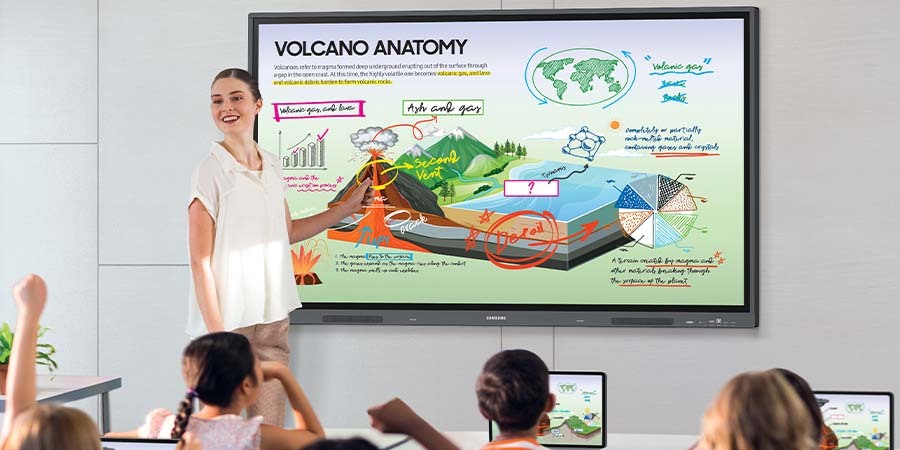In the ever-evolving landscape of education, technology has emerged as a powerful ally for teachers and students alike. Among the various technological advancements, smart boards stand out as a revolutionary tool that has transformed traditional teaching methods. These interactive whiteboards offer a dynamic and engaging platform that can significantly enhance teaching efficiency and improve learning outcomes. In this blog, we'll explore how utilizing smart boards can lead to more effective instruction and maximize teaching efficiency.
The Rise of Smart Boards in Education
Smart boards have become increasingly prevalent in classrooms around the world. Unlike traditional whiteboards or chalkboards, smart boards are interactive, allowing teachers to display multimedia content, annotate on the screen, and engage students in interactive lessons. This shift from passive to active learning has numerous benefits, making smart boards an invaluable asset in modern education.
Benefits of Using Smart Boards for Instruction
1. Enhanced Student Engagement
One of the primary advantages of smart boards is their ability to capture and maintain students' attention. Interactive lessons that incorporate videos, animations, and simulations can make learning more exciting and relatable. Students are more likely to participate actively in lessons, which fosters a deeper understanding of the material.
2. Interactive Learning Environment
Smart boards facilitate an interactive learning environment where students can collaborate and participate in real-time. Teachers can invite students to solve problems on the board, engage in interactive quizzes, or participate in group activities. This hands-on approach encourages critical thinking and problem-solving skills.
3. Versatile Teaching Tool
Smart boards are incredibly versatile, accommodating various teaching styles and methods. Teachers can use them to present lessons, conduct virtual field trips, display interactive maps, and even connect with classrooms across the globe. The ability to switch between different teaching modes seamlessly enhances the overall teaching efficiency.
4. Resource Integration
With smart boards, teachers can easily integrate a wide range of resources into their lessons. Digital textbooks, educational apps, online resources, and multimedia content can be accessed and displayed effortlessly. This integration of resources provides a richer learning experience and saves valuable preparation time for teachers.
5. Immediate Feedback and Assessment
Smart boards offer instant feedback and assessment capabilities. Teachers can conduct live polls, quizzes, and assessments, providing immediate feedback to students. This real-time evaluation helps identify areas where students may need additional support and allows for timely intervention.
6. Accommodation of Diverse Learning Styles
Every student learns differently, and smart boards cater to diverse learning styles. Visual learners benefit from multimedia presentations, kinesthetic learners engage with interactive activities, and auditory learners can listen to integrated audio content. This inclusivity ensures that all students have an opportunity to grasp the material effectively.
Practical Tips for Maximizing Teaching Efficiency with Smart Boards
To fully leverage the potential of smart boards, teachers should consider the following practical tips:
1. Plan Interactive Lessons
Design lessons that incorporate interactive elements such as quizzes, polls, and group activities. Encourage students to participate and interact with the content on the smart board.Design lessons that incorporate interactive elements such as quizzes, polls, and group activities. Encourage students to participate and interact with the content on the smart board.
2. Utilize Multimedia Content
Incorporate videos, animations, and audio clips to make lessons more engaging. Multimedia content can help explain complex concepts and provide real-world examples.Incorporate videos, animations, and audio clips to make lessons more engaging. Multimedia content can help explain complex concepts and provide real-world examples.
3. Encourage Student Participation
Invite students to use the smart board for presentations, problem-solving, and collaborative projects. This involvement boosts their confidence and enhances their learning experience.
4. Provide Training and Support
Ensure that teachers receive adequate training on how to use smart boards effectively. Ongoing support and professional development can help teachers stay updated with the latest features and best practices.
5. Integrate Educational Apps
Explore and integrate educational apps that complement the curriculum. These apps can offer interactive exercises, games, and additional resources to reinforce learning.
6. Use Real-Time Assessment Tools
Take advantage of the real-time assessment tools available on smart boards to gauge student understanding and adjust instruction accordingly.
Conclusion
Smart boards have revolutionized the way educators teach and students learn. By creating an interactive and engaging learning environment, these innovative tools enhance teaching efficiency and improve educational outcomes. As technology continues to advance, smart boards will undoubtedly play an increasingly vital role in shaping the future of education. Embracing this technology and integrating it effectively into the classroom can lead to more effective instruction, better student engagement, and ultimately, a more enriching learning experience for all.
At Jupsoft, we are committed to supporting educators in harnessing the power of technology to maximize teaching efficiency. Our solutions are designed to integrate seamlessly with smart boards, providing teachers with the tools they need to deliver exceptional instruction. Explore our offerings and discover how we can help you transform your classroom into a hub of interactive learning.